Graphic Design Madness
The Image Generator GPT within GPT 4o uses DALL·E 3, a text-to-image generator that creates stunningly beautiful images. However, when the design includes letters, the words break. Though I provide the words that I want GPT to include in the design, GPT renders invented misspellings.
For example, I asked ChatGPT to design a new logo for my company, The Good Search, a retained executive search firm.
On the first pass, GPT returns a decent design.
Yet the subhead decomposed, changing “RETAINED EXECUTIVE SEARCH FIRM“ into “RETAITED EXECUTIVE SEARCH FINM.”
So, I instructed GPT to correct the spelling of the above design, eliminate the two dots, and make the text and the design a deep blue color. It came back with even more deconstruction.
”THE GOOD SEARCH” metamorphosed into THE GOOSEARCH by changing three words into two.
Interesting.
GPT further mangled the subhead so that only one word of the original 4 remained, outputting “A ETE1NE DEECUTIVE SEARCH” instead of “RETAINED EXECUTIVE SEARCH FIRM.”
So, naturally, I asked GPT to restore “THE GOOD SEARCH” name along with the description, “RETAINED EXECUTIVE SEARCH FIRM”. I also asked it to restore the original design.
This time, it changed from all capital letters to proper case, changing “Good” to “Goood” and then all caps, “RETEIINED,” misspelling “RETAINED.” An “I” went missing in “EXECUTVE.”
Since my attempts at correction were met with further unraveling of the design, I requested that GPT refer to the first logo it created. It answered,
“I'm unable to revert to previous designs or directly modify past creations.”
— ChatGPT 4o, OpenAI
That’s concerning.
In another example, I asked ChatGPT to create a cartoon as an illustration for my blog post, AI and The Lying Game.
First, check out the numbers under the “The Lying Game” title.
I didn’t ask for numbers in a box with New York as a heading. And what is that supposed to be? A train timetable or scores in the game?
Next, check out the dialog. I had asked GPT to invent a humorous caption. The caption seems to want the man to say, “Are you bluffing or just calculating the odds of me believing you?”
I was impressed. Still, GPT screwed up the spelling. The words and letters themselves seem to be hallucinating.
In fact, each time I requested that GPT make a correction, the words and letters shape-shifted as if they weren’t tethered to language. The design also changed.
Then I discovered you can ask for a change or correction for a specific image. You simply click on an image and then select an area for GPT to edit. By making a selection, you can get GPT to focus a correction on the highlighted area. So I tried:
Yet my repeated attempts to get GPT to fix what I’d highlighted continued to generate misspellings. Requesting that it erase the highlighted areas also failed — the misspellings returned.
Here’s the thing: editing alters a previous version of a file. Only ChatGPT has told me it cannot access the original image it created. Its memory is so compromised that it cannot improve earlier work. If you can’t edit, you can’t iterate.
ChatGPT’s inability to iterate is a fundamental flaw. Every human I’ve worked with to create something — a design, a song, an article, or blueprints for a renovation — iterates. It is part of the creative process. You imagine something. You try out the idea. You improve on the idea.
GPT needs to iterate so that it can iterate.






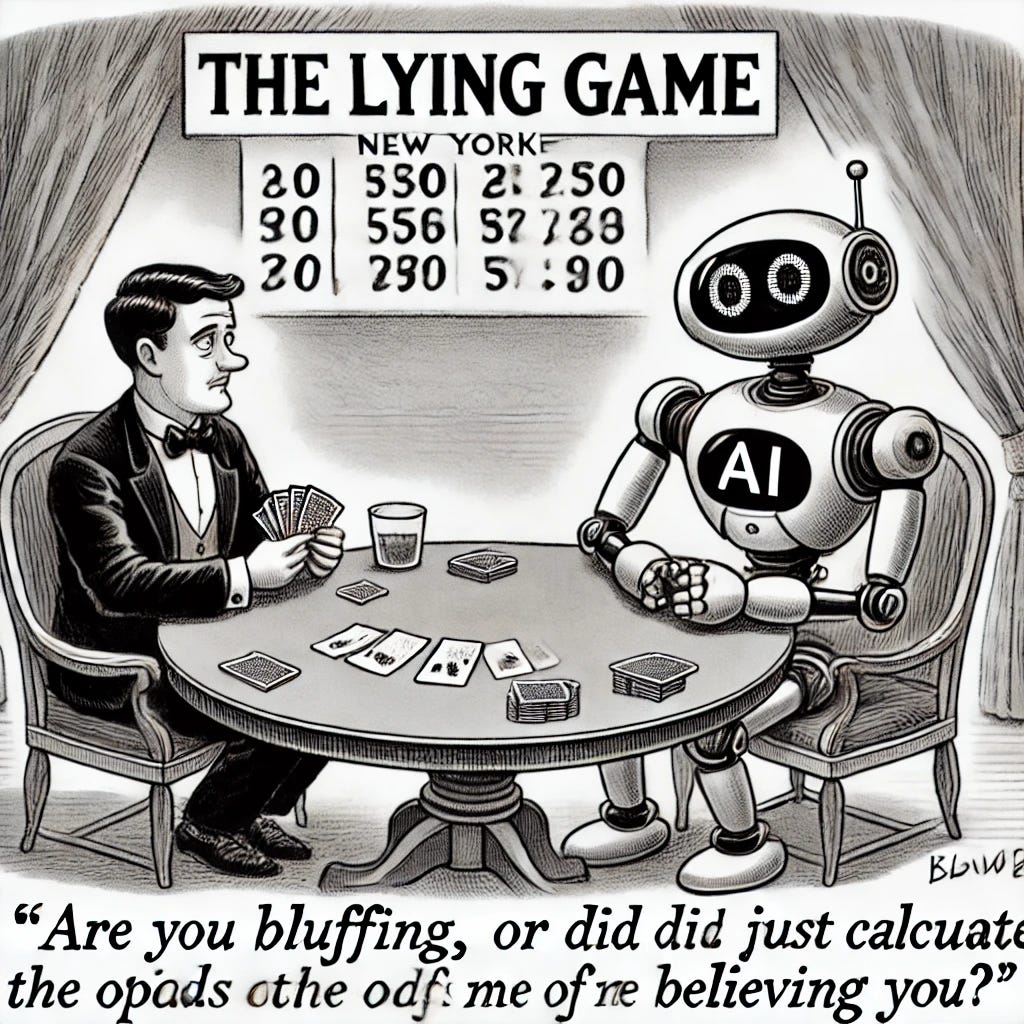

Krista, thank you for sharing what you tried and the (weird) results you got. Wow. It does seem odd that the tool doesn't cache any previous images that it can go back to, and that text isn't handled verbatim!
Text generation is notoriously difficult, not just for or with DALL-E.
There also is no text, as in a text box or some font with weight and font size. It is just an image. And due to the diffusion process, it tends to get things wrong most times, pretty reliably.
There are some specialized tools that try to mitigate this.
If you are using the ChatGPT web interface you can try to have it only the parts of the image change that did not work out. Here’s an older example I documented and shared.
Ugh, I can’t add an image here. Link to where I posted this: https://www.linkedin.com/posts/nico-appel_chat-gpt-plus-now-allows-image-editing-activity-7184148295991099392-d5O_